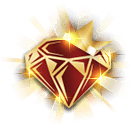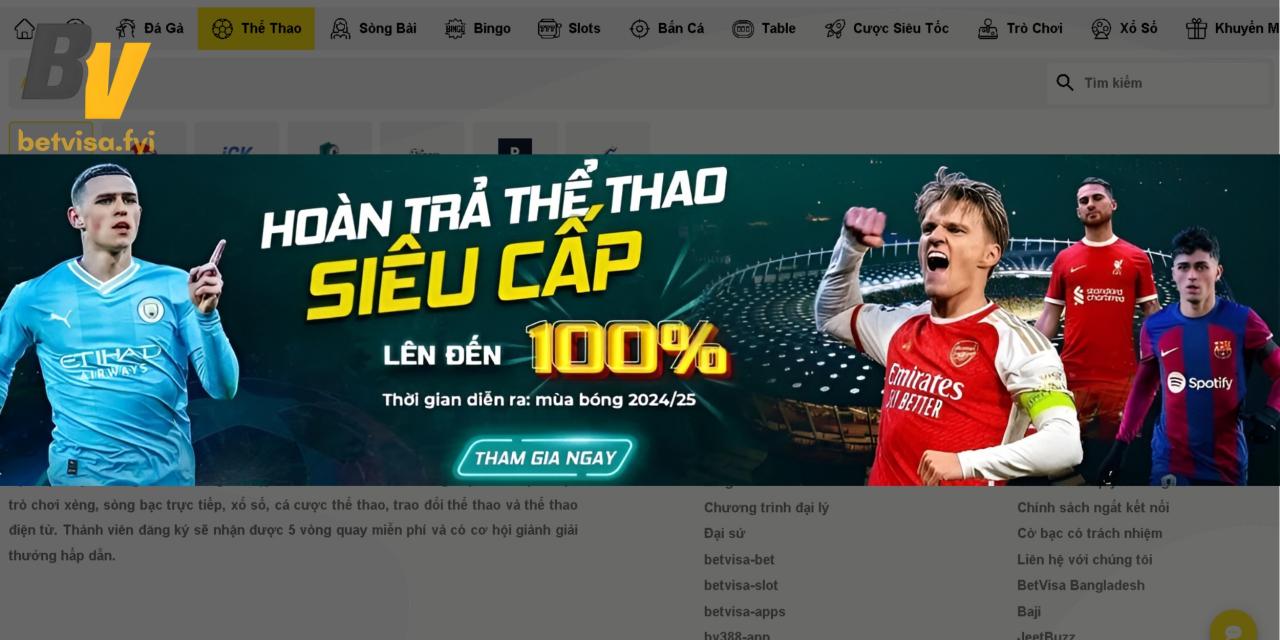phtaya

Phtaya Official App
Enjoy a premium, secure, and seamless gaming experience on the go.
Phtaya App Installation Guide
For Android Users
-
1
Enable Unknown Sources
Navigate to your phone’s Settings, then to Security or Privacy. Enable the option to "Install from Unknown Sources". This permission is required to install applications downloaded outside of the Google Play Store.
-
2
Locate the APK File
After downloading, open your File Manager or check your notification panel to find the phtaya.apk file. It is typically located in the "Downloads" folder.
-
3
Install the Application
Tap on the phtaya.apk file to begin the installation. Follow the on-screen prompts and grant any necessary permissions to complete the process. You can then launch the Phtaya app from your home screen.
For iOS Users
-
1
Download and Install
Download the app from the link provided on our website. Once installation is complete, an app icon will appear on your home screen. Do not open it yet.
-
2
Trust the Enterprise Developer
To run the app, you must first trust its developer profile. Go to Settings > General > VPN & Device Management. Under the "Enterprise App" section, tap on the developer profile associated with Phtaya and select "Trust".
-
3
Launch the App
Once the developer is trusted, return to your home screen and tap the Phtaya icon to start your classic gaming experience.
Official Phtaya App - Security Certified & Safe to Download
Current Version
V2.3.5
Last Updated
2024-05-20
File Size
Approx. 98 MB
Facing installation issues? Contact Customer Support